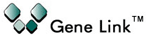1. Search for candidate siRNA sequences based on the following default parameters*.
shRNA size parameters: AA>23-29. Default is 23 nt.
The default criteria selects target sequences of 23 nucleotides that begins after the AA and are located within a region of the coding sequence that is within 50-100 nucleotides of the AUG start codon and within 50-100 nucleotides from the termination codon. The AA sequence is NOT included in the shRNA sequence. The selection program includes the option to search for sequences that begin with other nucleotide pairs.
The upper strand of the target sequence should start with a G or an A, as RNA polymerase III prefers to initiate transcription with a purine. If a G or A is not present, then it must be inserted immediately upstream of the target sequence. A ‘G” is added to the sequence at the 5’ end if it is not present. A terminator sequence consisting of 6 dTs is added immediately downstream of the target sequence.
GC Content
The G-C content of the sequence is also used as a condition for selecting target sequences. Ideally the GC content will be less than 50%, although successful gene silencing has been reported with siRNAs that have G-C contents between 50 and 60%. The default parameter selects for a G-C content in the 40-50% range, however, options are available that allow for selection over wider ranges.
Stretches of Nucleotide Repeats
The default mode avoids sequences with repeats of three or more G’s or C’s, as their presence initiates intra-molecular secondary structures preventing effective siRNA silencing hybridization. As an option, repeat stretches of A’s and T’s can also be eliminated, as they tend to reduce the specificity of the target sequence. If possible, this option is highly recommended.
Select Loop Sequence
A loop sequence is necessary for construction of shRNA. Based on reported findings the default sequence for the loop is TCAAGAG, other options are TTCG and GAAGCTTG (HindIII site) and an option to enter your own sequence.
Enter Cloning Site Sequence
Option is provided to enter cloning site sequence for ‘forward’ and ‘reverse’ oligo.
2. Submit for siRNA search
After selecting all the options, select ‘Submit siRNA Search”. This will initiate the program to download the sequence based on the accession number, Gene ID or to upload sequence you provided. Initially the ORF is determined and on the basis of the criteria suitable sequence is selected and a NCBI BLAST search is initiated. A list of siRNA sequences are presented for selection.
The selected siRNA sequences are then converted for shRNA constructs
3. View shRNA Construct
Annealed View
All selected features are incorporated in the construct and is presented for viewing and editing if required. This is presented in ‘annealed form’ for visual inspection of the sequence.
shRNA view
Use this feature to view the forward oligo construct in a short hairpin view.
4. Final Reviewing and or Editing before placing order
Final reviewing of all oligo sequence is presented before actual submitting the order. Two ‘view’ formats are available; ‘Simple View’ and ‘Classic View’.
6. Submit Order
Pressing ‘Submit Order’ places an order. An immediate email confirmation with an order number is emailed. Please call or email if you do not receive an email confirmation.